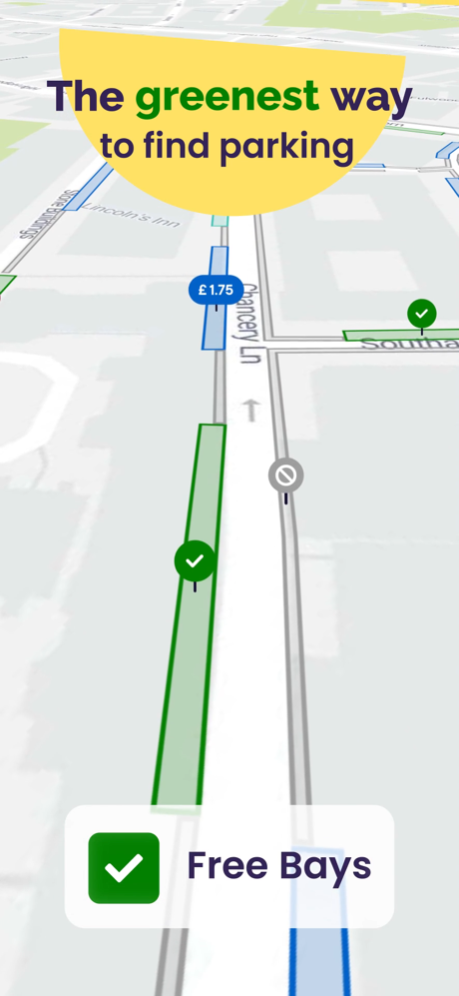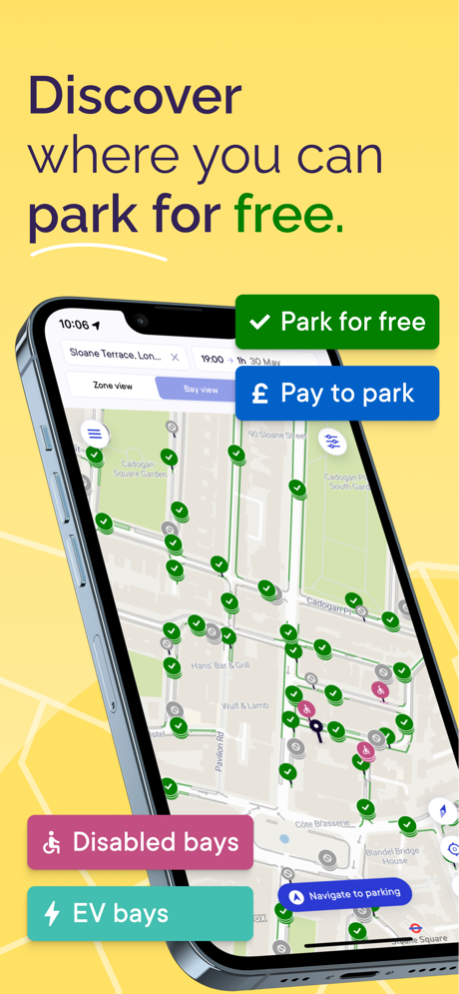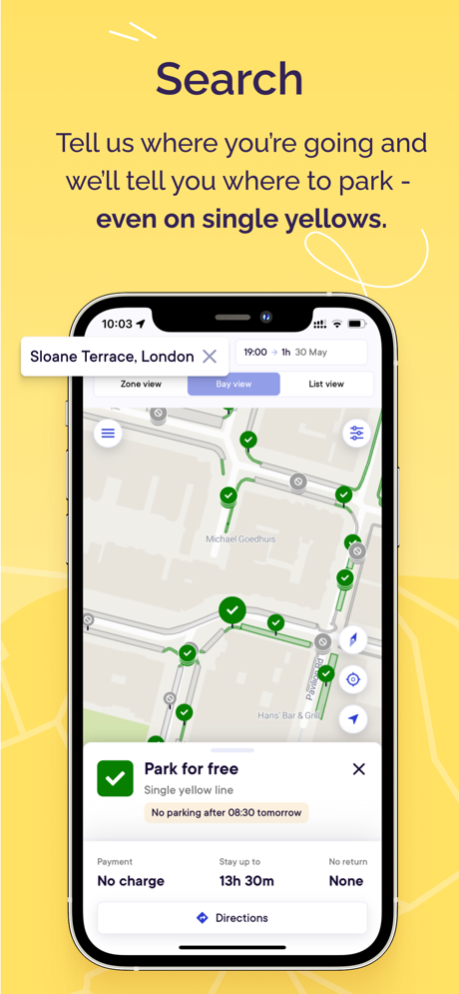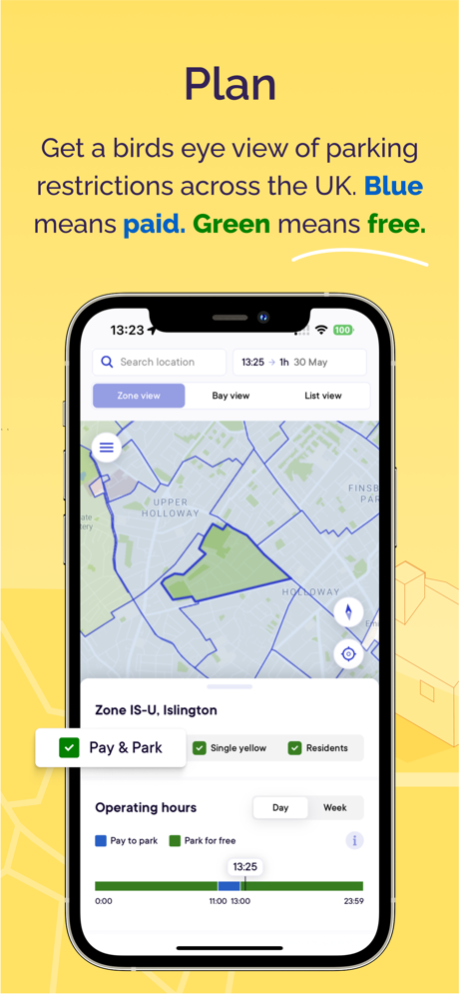AppyParking+ Plan, Park & Pay 4.8.1
Free Version
Publisher Description
Welcome to the UK's best parking app. Park faster and start saving today.
Our easy-to-use app allows you to see and understand all on-street parking areas, restrictions and operating hours in addition to off-street car parks, helping you make informed choices about where to find parking before you arrive.
Search
Tell us where you’re going and we’ll show the cheapest or nearest parking to your destination - even on single yellow lines. In our smart city towns such as Harrogate and Dundee, we can also show you real-time availability, searching for parking couldn't be easier!
Plan
Get a bird's eye view of parking restrictions across the UK. It couldn't be easier to understand... blue zones mean they're paid, and green means free. Jump into the list view and sort by cheapest or nearest-to-view parking to suit every budget and walking need.
Drive
Navigate like a pro to the best parking closest to your destination. No craning your neck or slowing down to read parking signs, use follow me mode to see parking information appear as you drive.
Pay
We've made payments easy! View all cashless IDs in one place and automatically open the right provider in one tap. In our smart cities, you can start and stop payments with the touch of a button - so you only pay for the exact time you stay!
The entire experience of finding a parking space has just become so much easier with AppyParking+ the UK’s most advanced provider of parking information. Discover where you can park for free and uncover the nearest and cheapest parking to your destination.
With AppyParking+ you can save money by finding on-street parking spaces that are free to park in and near your destination, or you can choose from the cheapest paid parking options nearby. Cashless parking or paid parking options are always visible so you can always find parking that suits you, and park and pay for parking the way you want to. You can zoom in and view individual parking bays thanks to our high-definition parking data, or you can zoom out and easily see parking zone information to check what restrictions apply across a large area. AppyParking+ will even show you when you can park your car on single yellow lines!
So whether you’re in London, Manchester, Birmingham or Liverpool (or any of the other 450 UK towns and cities we’ve mapped), it has never been easier to find parking thanks to AppyParking+
Terms of Use: https://appyway.com/v2-terms-of-use/
Mar 26, 2024
Version 4.8.1
- Updated Mapbox Search API
- Over twice as many places of interest added
- A more intelligent search with more relevant results
This follows our huge, previous release with an all new Plan, Park and Pay experience. Check the version history for details
About AppyParking+ Plan, Park & Pay
AppyParking+ Plan, Park & Pay is a free app for iOS published in the Recreation list of apps, part of Home & Hobby.
The company that develops AppyParking+ Plan, Park & Pay is Yellow Line Parking Ltd. The latest version released by its developer is 4.8.1.
To install AppyParking+ Plan, Park & Pay on your iOS device, just click the green Continue To App button above to start the installation process. The app is listed on our website since 2024-03-26 and was downloaded 1 times. We have already checked if the download link is safe, however for your own protection we recommend that you scan the downloaded app with your antivirus. Your antivirus may detect the AppyParking+ Plan, Park & Pay as malware if the download link is broken.
How to install AppyParking+ Plan, Park & Pay on your iOS device:
- Click on the Continue To App button on our website. This will redirect you to the App Store.
- Once the AppyParking+ Plan, Park & Pay is shown in the iTunes listing of your iOS device, you can start its download and installation. Tap on the GET button to the right of the app to start downloading it.
- If you are not logged-in the iOS appstore app, you'll be prompted for your your Apple ID and/or password.
- After AppyParking+ Plan, Park & Pay is downloaded, you'll see an INSTALL button to the right. Tap on it to start the actual installation of the iOS app.
- Once installation is finished you can tap on the OPEN button to start it. Its icon will also be added to your device home screen.